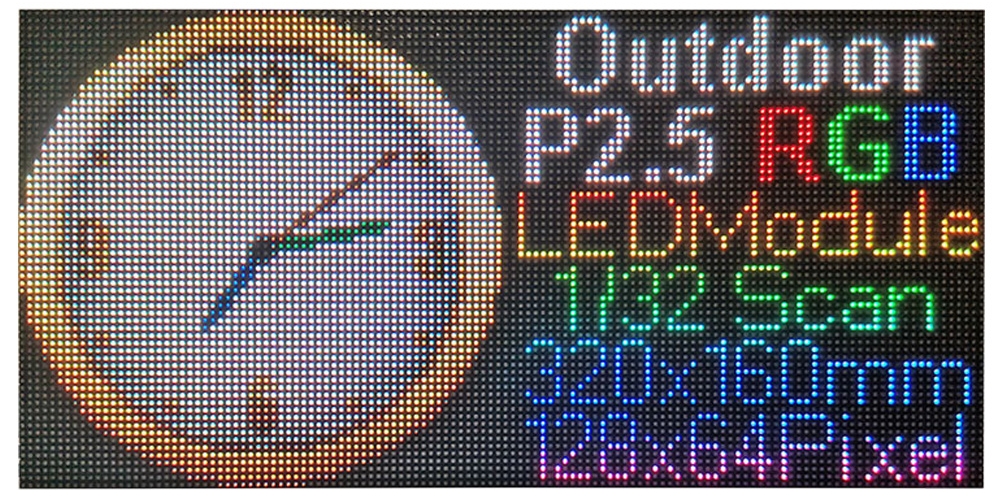Ingen produkter i indkøbskurven.
Industri nyheder
Ting om brug af LED-skærmbetjening.
På nuværende tidspunkt, med den fortsatte vækst af Kinas LED-skærm industri, der er gradvist flere LED-skærme på gader og gyder i større byer. Folks forbrugsniveauer stiger også dag for dag, og LED-belysning er gradvist blevet anvendt i deres daglige liv. LED-skærme forbedrer ikke kun bybilledet, men også berige folks kulturliv. Dette kan afspejle den hurtige udvikling af LED-industrien. Mens vi nyder de økonomiske fordele, som LED elektroniske skærme bringer, nogle virksomheder med LED-skærme forstår ikke fuldt ud betjeningen og brugsforholdsreglerne for LED-elektroniske skærme, Sådan forkortes levetiden for LED-skærme. Her, analysere betjening og brugsforholdsregler for LED-skærme for at sikre sikker og normal drift af LED-displaysystemet!
1、 Forholdsregler ved skift af LED-skærm:
1. Skift rækkefølge:
Når du tænder skærmen: Tænd først telefonen, Tænd derefter skærmen.
Når du slukker for skærmen: Sluk først skærmen, Sluk den derefter
(Hvis du slukker computeren først uden at slukke for skærmen, kan det medføre høje højdepunkter på skærmen, Brænd lysrøret ud, og har alvorlige konsekvenser.)
2. Tidsintervallet mellem åbning og lukning af skærmen skal være større end 5 minutter;
3. Efter indtastning af teknisk styringssoftware, Computeren kan kun tændes og tændes.
4. Undgå at tænde skærmen i helt hvid tilstand, da systemets impulsstrøm er på sit maksimum.
5. Avoid opening the screen in a state of loss of control, as the impact current of the system is at its maximum.
6. When the ambient temperature is too high or the heat dissipation conditions are not good, it should be noted not to open the screen for a long time.
When a very bright line appears on a part of the electronic display screen, attention should be paid to turning off the screen in a timely manner, and it is not advisable to turn on the screen for a long time in this state.
8. If the power switch of the display screen trips frequently, the screen body should be checked or the power switch should be replaced in a timely manner.
9. Regularly check the firmness of the attachment. If there is any looseness, please adjust it in a timely manner, and reinforce or update the suspension components.
10. Based on the environmental conditions of the large screen display screen and control part, avoid insect bites, and if necessary, place rodent repellents.
2、 Precautions for changes and changes in the control section
1. The power lines of the computer and control parts should not be connected in reverse, and should be strictly inserted in the original position. If there are peripherals, after connecting them, the casing should be tested for power.
2. When moving control equipment such as computers, the connection wires and control boards should be checked for looseness before power on.
3. The position and length of communication lines and flat connecting wires cannot be changed arbitrarily.
4. If abnormal phenomena such as short circuits, trips, burning wires, and smoke are found after movement, the power test should not be repeated, and the problem should be promptly identified.
3、 Precautions for software operation and use
1. Software backup: WIN2003, WINXP, application programs, software installation programs, databases, etc. It is recommended to use the “one click restore” software for easy operation.
Proficient in installation methods, original data recovery, and backup.
3. Master the setting of control parameters and the modification of basic data presets
Proficient in using programs, operations, and editing.
Regularly check for viruses and delete irrelevant data
6. Non full-time personnel are not allowed to operate the software system.